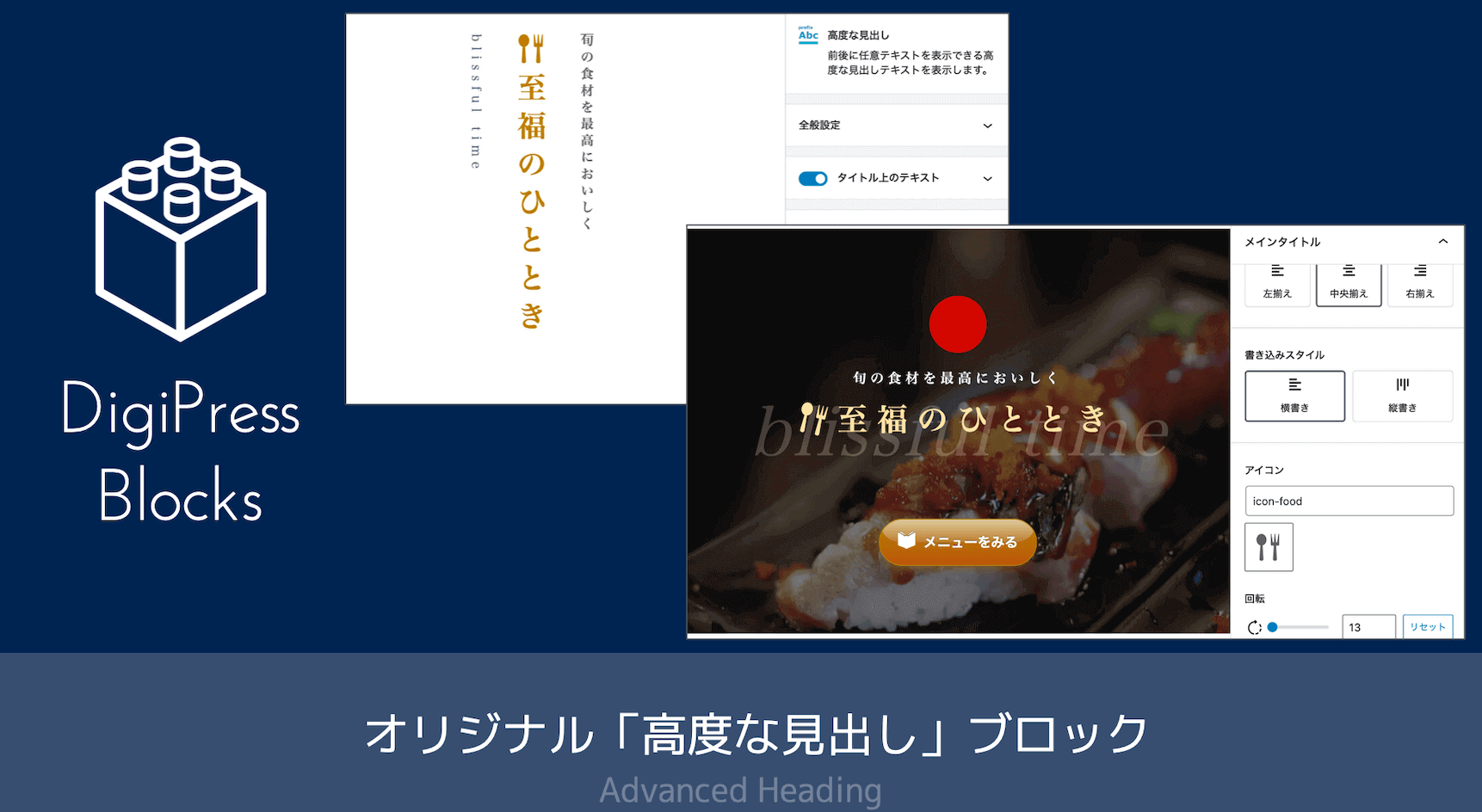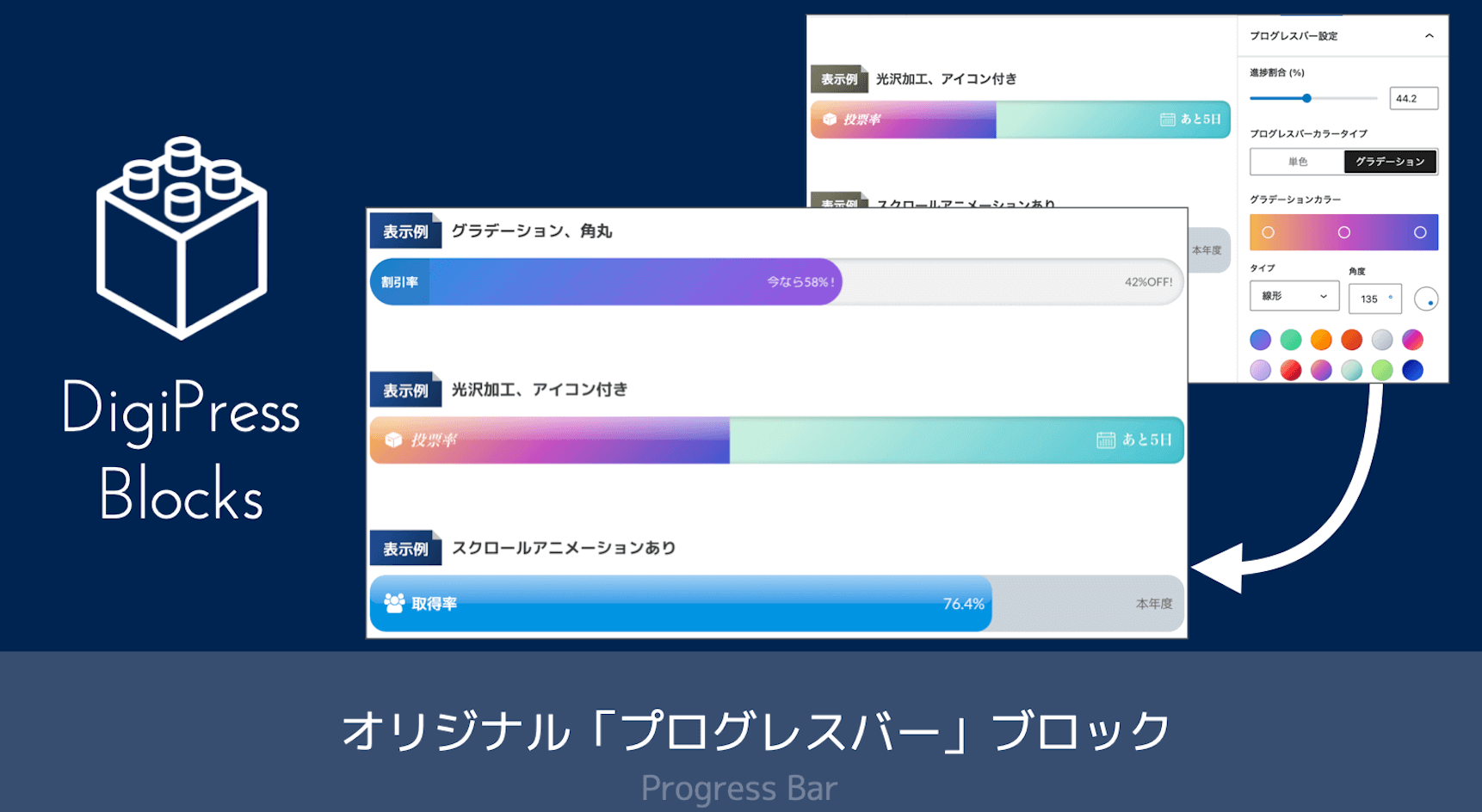DigiPress テーマ専用 WordPress プラグイン「DigiPress Ex – Blocks / Blocks Free」の直近のアップデートにて、新たにオリジナルブロックを3つ追加しました。
「アイコン」ブロック
DigiPress テーマで利用可能なアイコンをキーワードで検索し、目的のアイコンを指定したサイズ、カラー、グラデーション、背景を指定してアイコン単体をブロックとして表示します。

詳細はこちら
[オリジナル]アイコンブロックの機能
WordPressのブロックエディターを拡張する DigiPress Ex – Blocks プラグインにて追加される「アイコン」ブロックの機能を紹介しています。

「高度な見出し」ブロック
見出しタイトルに接頭辞、接尾辞、アクセントライン(簡易図形)を装飾して表示します。

「プログレスバー」ブロック
物事の進捗状況や能力の割合などを示すアニメーションバーを表示します。
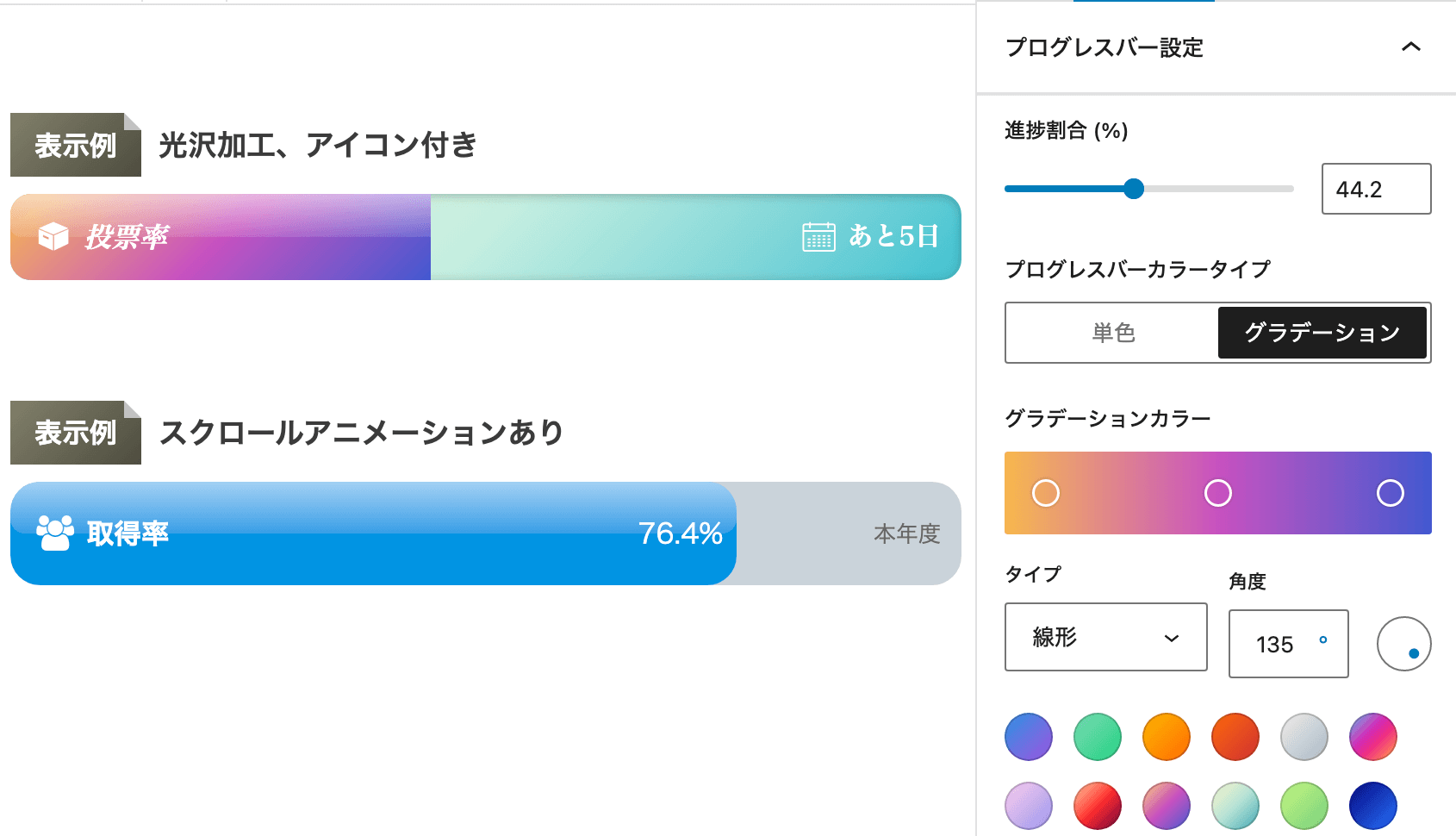
なお、テーマに依存せず通常の WordPress プラグインと同様に独立して機能する拡張ブロックプラグイン「DigiPress Blocks」(仮)も現在並行して開発を行っています。